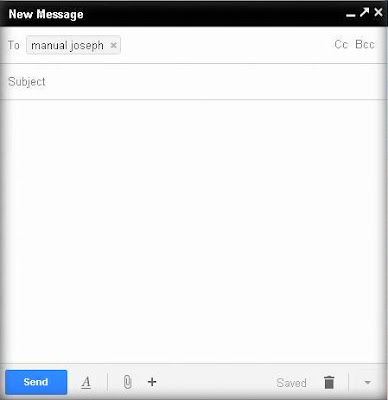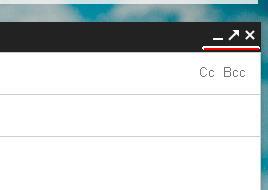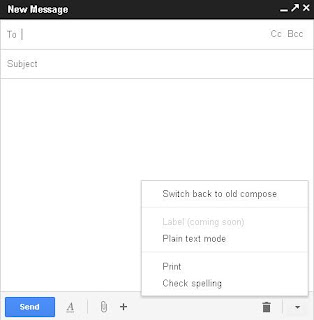Google is recently testing their new Compose mail pop up window in Gmail. The pop up Compose window is just like the pop up chat box, so you are able to browse other e-mails. The pop up window opens over your inbox without taking to new page. You are able to check other e-mails for referencing and for any other specific information.
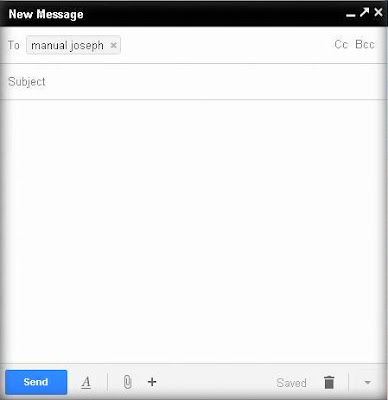 |
| New Compose Pop up window |
With the new featured compose box you can also have multiple compose windows opened at the same time just like the chat box. It also allows better multitasking.
I personally love this new compose mail feature as I am a person who uses the middle mouse button to open links in a new tab and multitasking is so much important to me.
The new 'Compose' pop up dialog box has all the necessary features that are required for sending an e-mail.
- SEND messages to more than one e-mail address and the ability to add Cc and Bcc recipients
- Format text - font size, bold, underline and bullets
- Add Attachments
- Embed links and Images
- Save drafts
- Discard drafts
- Spell Checker
- Swicth to plain text option
- If you have multiple Gmail accounts linked, you can choose e-mail address to send the e-mail from.
As you can see from the above image, the new feature also changes how you reply or forward e-mails. You have to click on the recipients field to modify who you are replying to and now you have to click on the down arrow if you want to reply, reply to all, forward or to modify subject.
The new feature allows to resize the compose window.
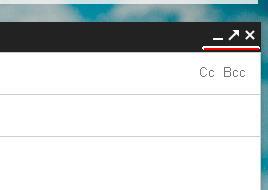
The three buttons at the top right corner of the compose window are
- Pop-out button : Opens the composer in a new browser window.
You can give a try to the new Gmail Composer loging into your Gmail account and then clicking the '
Compose' button in the left sidebar. Then you will be asked if you want to use the new feature or not. Click 'Try it Now' to activate the new compose feature and 'Not Now' does not activate it presently, and you can activate it later.
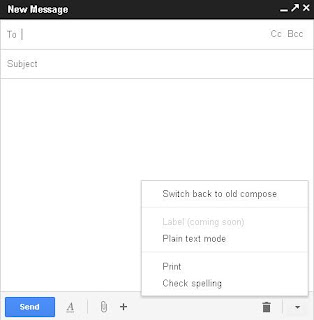 |
| Disabling the New Compose Pop up window |
Now most importantly, how to disable the new Compose e-mail feature and revert back to your old compose. Click the bottom right arrow mark in the new pop-up window and select Switch back to old compose. Your done.
Shoot your comments below about the New Gmail e-mail Composer